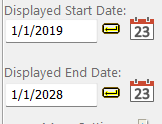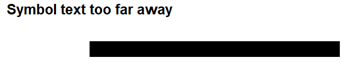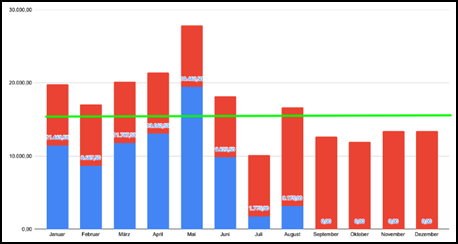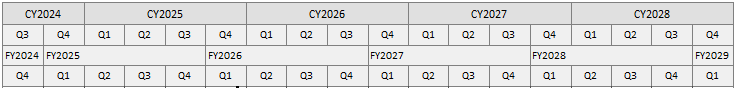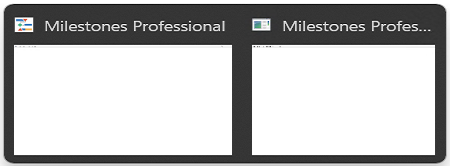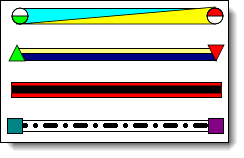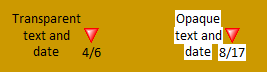February 2026 Newsletter
Video: Automation in Milestones Professional – Add Symbol Tags with an Excel Macro
A little bit more advanced information in this video, but you can check out how to use Excel automation with Milestones Professional to automatically assign Symbol Tags to a schedule that doesn’t currently have symbol tags.
For example, if you built your Milestones Professional schedule but then decided later to link it to MS Project or P6, you can use this macro to accomplish that. The video goes over all the specifics of how to do that.Check out this video to see how!
Check out our Videos page to see all of our available videos. You can also directly go to our Youtube Channel to see them as well.
Be sure to Subscribe to our Youtube Channel for all the latest and greatest Milestones software videos!
February 2026 Tips and Tricks
For these and more, view Tips and Tricks for February 2026
Only one letter showing for month
Why is only one letter showing up for the months in my monthly date headings?
Move Milestones to primary monitor
I am using Remote Desktop to access my computer at work. Sometimes my Milestones software is not visible. I think it’s because it is on my secondary monitor. Is there any way to force it to my primary monitor for Remote Desktop?
Transparent symbol using a clipping symbol
I’ve been trying to create a transparent satellite icon to use in my Milestones road map, but I keep running into an issue, every version I create ends up with a white block behind it when II copy it to PowerPoint. Since my road map uses colored swim lanes, the white box really stands out and breaks the visual formatting.
Add tags to a schedule using Excel
I want to use a table of unique IDs that I have in Excel to update the unique IDs on my Milestones schedule. How do I do this?
Export schedule picture to Excel
Just wondering.. is there a way to put a picture of my schedule into Microsoft Excel?
Make a legend as a group
I would like to make a legend I can just drag around, but the standard legend options aren’t flexible enough for my needs.
For these and more, view Tips and Tricks for February 2026
Upgrade to Milestones Professional 2025
Click here to Upgrade to Milestones Professional 2025 for only $199 (if you already own any version of Milestones Professional).
To see what has changed, check out our “What’s New in Milestones Professional 2025” page.
Join the Milestones Professional Users LinkedIn Group
For anyone interested, there’s a free Milestones Professional user group on LinkedIn you can join to share best practices, network with other users, and maybe learn some tips along the way from other experienced Milestones users. To join, head over to the following website and click Join: https://www.linkedin.com/groups?home=&gid=6796817
Note: This user group is an unofficial group run by Milestones software users, and is not managed by KIDASA Software, Inc. A free LinkedIn account is required to join the group.