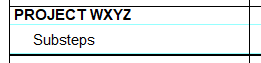June 2024 Newsletter
Video: Automation using Programming in Milestones Professional
Did you know that Milestones Professional has an Automation interface? You can use macros in Excel, and other programs to create schedules inside Milestones Professional automatically, using the data inside Excel.
This video shows one example, and you can find more examples in the Help Tab > Automation Help.
Check out our Videos page to see all of our available videos. You can also directly go to our Youtube Channel to see them as well.
Be sure to Subscribe to our Youtube Channel for all the latest and greatest Milestones software videos!
June 2024 Tips and Tricks
For these and more, view Tips and Tricks for June 2024
Trouble changing schedule start and end dates
I have this one schedule which is giving me fits. For some reason, I am unable to change the start and end date range for the schedule. Any ideas?
Vertically linked symbols not moving as expected
I have my symbols vertically linked and they are not moving as expected
No change or unexpected changes after schedule refresh
I have a schedule and MPS that I have an issue with updating. The schedule is tagged to the MPS but the MPS is not updating.
Tag a column that contains fill color overrides
Could you explain the purpose of the “or Column tag of Override Fill Color” feature in the Symbol Properties>Size/Color/Summary menu, and how to use this feature? I’m unable to find any information on it in either the User Manual.
Symbol text too far away from symbol
My symbol text is spaced too far away (vertically) from my bar.
Task row height adjustment
How can I adjust the height of a task row? How do I reset the height to its original setting?
Switch-to views for fast date switching
Can I easily switch to another time period?
Set percent complete from several tasks (on one row)
We have a Milestones Professional plan linked to Microsoft Project. Is it possible to show the % complete from Microsoft Project if there is more than one bar per row? I have read various documents in the Knowledgebase but haven’t seen any document that indicates whether this is possible.
Remove page breaks
How do I get rid of my page breaks so that Milestones just puts the same number of tasks on each page?
Need larger toolbox
Is there a way to increase the size of the tool box? it is too small to see what symbols I need to use. I’m using a very high res monitor.
For these and more, view Tips and Tricks for June 2024
Upgrade to Milestones Professional 2025
Click here to Upgrade to Milestones Professional 2025 for only $199 (if you already own any version of Milestones Professional).
To see what has changed, check out our “What’s New in Milestones Professional 2025” page.
Join the Milestones Professional Users LinkedIn Group
For anyone interested, there’s a free Milestones Professional user group on LinkedIn you can join to share best practices, network with other users, and maybe learn some tips along the way from other experienced Milestones users. To join, head over to the following website and click Join: https://www.linkedin.com/groups?home=&gid=6796817
Note: This user group is an unofficial group run by Milestones software users, and is not managed by KIDASA Software, Inc. A free LinkedIn account is required to join the group.