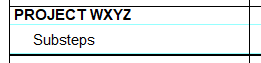March 2024 Newsletter
Video: Timeline Schedule Creation in Milestones Professional
We start from scratch and create a Timeline Schedule in Milestones Professional. This might give you some good ideas for your own schedule.
Check out our Videos page to see all of our available videos. You can also directly go to our Youtube Channel to see them as well.
Be sure to Subscribe to our Youtube Channel for all the latest and greatest Milestones software videos!
March 2024 Tips and Tricks
For these and more, view Tips and Tricks for March 2024
Add a date to a note
Is there a way to have the date be part of the Note?

Add a tag to a symbol
I added a symbol to my schedule and want to link it to Microsoft Project. What’s the easiest way?
Adjust the position of symbol within a task row to relieve crowding
Symbols on a task row are close together, if not on top of each other. How can I display them better?
Comment symbols
How are Milestones’ Comment symbols generally used in a schedule?
Compare two files after refresh
I have refreshed my Milestones Professional schedule with the latest dates from Microsoft Project. Is there any way to see the deltas for tasks which have been changed? Like this?
Extra thick line on schedule
I can’t figure out how to get rid of this extra thick line on my schedule. It’s apparently not a grid line and I can’t pick it.
Hide the dates on summary lines
When I roll-up all lower-level task bars to the summary line, I would like to hide the symbol dates. Is this possible?
Hide the legend
I don’t want to show a legend on the bottom of each page. Is there a way to make that space disappear so I can use that space for more task lines per page?
Lost vertical connections
I have lost my schedule’s vertical connections, globally (all of them!). Any ideas how that happened?
Moving symbol note is slow
Is there a faster way to move symbol notes? I am using the toolbar directional arrows but find them sluggish
For these and more, view Tips and Tricks for March 2024
Upgrade to Milestones Professional 2025
Click here to Upgrade to Milestones Professional 2025 for only $199 (if you already own any version of Milestones Professional).
To see what has changed, check out our “What’s New in Milestones Professional 2025” page.
Join the Milestones Professional Users LinkedIn Group
For anyone interested, there’s a free Milestones Professional user group on LinkedIn you can join to share best practices, network with other users, and maybe learn some tips along the way from other experienced Milestones users. To join, head over to the following website and click Join: https://www.linkedin.com/groups?home=&gid=6796817
Note: This user group is an unofficial group run by Milestones software users, and is not managed by KIDASA Software, Inc. A free LinkedIn account is required to join the group.