May 2023 Newsletter
Video: Bring over Symbol Text from Excel
Did you know there’s two ways to bring over Symbol Text if you’re importing from Excel? The first method involves using a column, and the second method involves linking the text directly back to Excel during Refresh!
Check out the video today!
Be sure to Subscribe to our Youtube Channel for all the latest and greatest Milestones software videos!
May 2023 Tips and Tricks
For these and more, view Tips and Tricks for May 2023
Add a horizontal bar and symbol to an existing symbol
I have a symbol on my schedule and would like to add another symbol with a bar between them. How do I accomplish this?
Want solid connector (not dashed) after status date
How do I make the horizontal connector between the triangles solid and not dashed after the status line?
Work with a schedule with no columns
My schedule has no columns. How can I select a task row?
Working with color themes
I’m interested in Milestones Professional’s color themes feature. Where can I learn more
Eliminate the date stamp
How can I eliminate the Date that appears near the upper right corner of the schedule?
Suggested symbols and bars for “Birds on a Wire” charts
I like the “Birds on a Wire” charts I have seen made in PowerPoint. I know these are easier in Milestones. Can you give me a clue how to make mine look like this with Milestones (sample made in PowerPoint)?
Stoplight status indicators
How can I create a schedule with stoplight status indicators without reading the manual?
Start every schedule with the same toolbox
I have spent a lot of time working on my perfect toolbox. How can I have all my schedules start up with this same Toolbox?
For these and more, view Tips and Tricks for May 2023
Upgrade to the latest version of Milestones Professional
Click here to Upgrade to the latest version of Milestones Professional using your serial number (if you already own any version of Milestones Professional).
To see what has changed, check out our home page.
Join the Milestones Professional Users LinkedIn Group
For anyone interested, there’s a free Milestones Professional user group on LinkedIn you can join to share best practices, network with other users, and maybe learn some tips along the way from other experienced Milestones users. To join, head over to the following website and click Join: https://www.linkedin.com/groups?home=&gid=6796817
Note: This user group is an unofficial group run by Milestones software users, and is not managed by KIDASA Software, Inc. A free LinkedIn account is required to join the group.






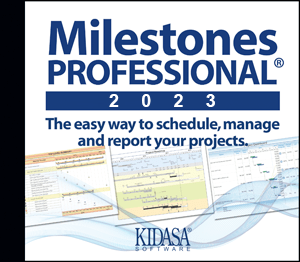 We’re making some big improvements with our newest version of Milestones Professional.
We’re making some big improvements with our newest version of Milestones Professional.

