July 2022 Newsletter
We’re hard at work on our Newest Version!
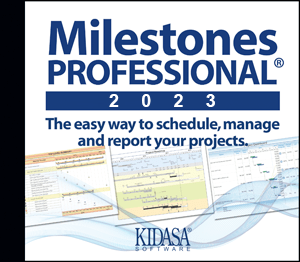 We’re making some big improvements with our newest version of Milestones Professional.
We’re making some big improvements with our newest version of Milestones Professional.Be sure to Subscribe to our Youtube Channel for all the latest and greatest Milestones software videos!
July 2022 Tips and Tricks
For these and more, view Tips and Tricks for July 2022
Increase the number of task rows per page
How can I get more rows on one page? I want to get everything on one page. Right now I have 16 tasks but 4 are on a second page.
Move a symbol on a crowded schedule and get the exact date
I have a symbol I want to move that is very close to other symbols and connectors. When I try to move it, I often get other symbols instead. How do I move one symbol without accidentally moving others?
Toolbar bottom is cut off
The area where the graphic is located has a white background. That white background is overlapping the bottom of the menu bar and I cannot see the buttons when I select a task bar in the graphic.
Trouble pasting into PowerPoint
I have a 12 page schedule. When I use Copy all pages to PowerPoint, only 5 pages are copied. Then I get an error message: Trouble pasting this schedule into PowerPoint.
Turn off tooltips
When I hover over the toolbox, toolbox tips pop up. Is there any way of not showing toolbox tips….?
Unhide the Legend
I hid the legend and now I need to put it back on the schedule. After I hide the legend, how do I get it to reappear?
Vertical connections on a multi-page schedule
My schedule has many vertical connectors, connecting dates across pages. When I look at the connectors, it’s often challenging to determine which page they are connected to. Is there anything I can do to make this easier?
For these and more, view Tips and Tricks for July 2022
Upgrade to the latest version of Milestones Professional
Click here to Upgrade to the latest version of Milestones Professional using your serial number (if you already own any version of Milestones Professional).
To see what has changed, check out our home page.
Join the Milestones Professional Users LinkedIn Group
For anyone interested, there’s a free Milestones Professional user group on LinkedIn you can join to share best practices, network with other users, and maybe learn some tips along the way from other experienced Milestones users. To join, head over to the following website and click Join: https://www.linkedin.com/groups?home=&gid=6796817
Note: This user group is an unofficial group run by Milestones software users, and is not managed by KIDASA Software, Inc. A free LinkedIn account is required to join the group.
